If you’re looking to program your device with GE universal remote codes, all you need is a GE universal remote and the correct programming steps. We’ve provided a straightforward method for programming the remote, as well as a list of GE remote control codes for various brands. The GE universal remote is among the top choices for universal remotes, and in this post, we’ll supply you with working codes and detailed instructions on how to program it.
GE Universal Remote CL3, Cl4, CL5 Codes List
I have shared the complete list of GE remote codes that are confirmed to work with 4-device, 6-device, and 8-device backlit GE remotes. Without further delay, find your brand in the list above and follow the steps provided.
Find Your GE Remote Control Codes
How To Program a General Electric (GE) Universal Remote
Programming a GE Universal Remote is quite straightforward. There are three simple methods to program it, which are also applicable for backlit universal remotes. As with using Hallmark universal remote codes, you need to select your latest GE code 2025 from the provided list and follow the programming steps mentioned below. Adhering to these steps carefully should enable you to successfully complete the process and ensure your remote is fully functional with all its features.
ABEX: 0185
ACME: 0008 0050
ADA: 0020
ADC: 0002 0006
ADMIRAL: 0020 0226 0001
ADVENT: 0176 0922
ADVENTURA: 0174
AIKO: 0058
AIWA: 0195 0196 0227 0269
ALLERON: 0051
AMARK: 0020
AMTRON: 0053
AKAI: 0105 0002 0077 0254
ANAM NATIONAL: 0053 0003 0025 0042 0193
AOC: 0004 0005 0009 0014 0156 0175 0187
APEX: 0214 0216 0215 0401
ARCHER: 0020
ASPECT: 0059
AUDIOVOX: 0053
AXION: 0177 0921
BANG & OLUFSEN: 0190
BELCOR: 0004
BELL & HOWELL: 0031 0049 0000 0001
BENQ: 0081 0083 0101
BRADFORD: 0053
BROKSONIC: 0147 0135 0250 0257 0310 0394
BROKWOOD: 0004
CANDLE: 0004 0009 0174 0008
CAPEHART: 0175
CELERA: 0214
CELEBRITY: 0002
CENTRIOS: 0169
CENTURION: 0009
CETRONIC: 0042
CHANGHONG: 0214 0401
CITIZEN: 0004 0009 0053 0105 0109 0189 0135 0001 0008 0042 0058
CLAIRTONE: 0014
CLASSIC: 0214 0401 0042
COLOR: VOICE 0010
COLORTYME: 0004 0009 0010
CONCERTO: 0004 0009
CONCIERGE: 0121
CONTEC: 0053 0012 0014 0042
CORNEA: 0050
CRAIG: 0053 0042
CROSLEY: 0062
CROWN: 0053 0042
CURTIS MATHES: 0031 0105 0130 0004 0009 0000 0049 0109 0358 0001 0015
CTX: 0020
CXC: 0053 0042
DAEWOO: 0130 0004 0009 0100 0005 0138 0043 0140 0039 0252 0279 0444 0080 0042 0058 0017 0010 0126 0018 0127 0019
DAYTRON: 0004 0009
DELL: 0209 0028 0132
DIAMOND VISION: 0210 0948 0092
DIGISTAR: 1019 0165 0118 0116 0167
DIMENSIA: 0031 0000
DISNEY: 0158
DUKANE: 0059 0072
DUMONT: 0121 0004
DURABRAND: 0189 0135 0157 0153 0254 0458 0217
DYNEX: 5311 3141 3161 0371 2891
DYNASTY: 0042
ELEMENT: 5361 2891 1741 5411 2401 4111
ELEKTRA: 0001
ELECTROBAND: 0002 0014
ELECTROHOME: 0004 0009 0254 0003 0022
ELITE VIDEO: 0197
EMERSON: 0004 0009 0044 0135 0049 0051 0189 0053 0147 0039 0130 0227 0233 0250 0252 0254 0257 0265 0266 0310 0325 0456 0040 0041 0042 0021 0023 0024 0179 0045 0025 0027 0030 0032 0034 0035 0037
ENVISION: 0004 0009 0074
FISHER: 0049 0110 0268 0180 0012
FUJITSU: 0197 0051
FUNAI: 0051 0189 0053 0227 0456 0042
FUTURETEC: 0053 0042
GATEWAY: 0046
GE: 0031 0107 0164 0004 0009 0044 0054 0000 0342 0003 0125 0015 0022 0052 0087
GIBRALTER: 0121 0004
GOLDSTAR: 0004 0009 0005 0227 0338 0012 0057 0080 0156
GRUNDY: 0051 0053
GUESTVISION: 0201
HAIER: 0081 0216 0217 0157
HALLMARK: 0004 0009
HARVARD: 0053
HITACHI: 0088 0059 0142 0060 0072 0004 0009 0091 0001 0012 0061 0137 0139 0141 0179 0227
HISENSE: 0073 0182 0216
ILO: 0198 1070 1024 1023
IMA: 0053
INFINITY: 0062 0288
INITIAL: 1070
INSIGNIA: 0103 0189 0217 0135 0133 0116 0167 0456 0029
INTEGRA: 0181
INTEQ: 0121
JANEIL: 0174
JBL: 0062
JCB: 0002
JC PENNEY: 0031 0004 0005 0009 0105 0107 0109 0054 0000 0087 0008 0012 0015 0022 0030 0052
JENSEN: 0004 0009 0133
JVC: 0060 0026 0197 0069 0247 0923 0012 0065 0067 0141
KAWASHO: 0004 0009 0002
KAYPANI: 0175
KEC: 0042
KENWOOD: 0004 0009
KLH: 0214
KLOSS NOVABEAM: 0068 0174
KONKA: 0053 0011 0016 0047 0066 0103 0412 0413 0029
KTV: 0053 0014 0021 0042 0070
KURAZAI: 0001
LASONIC: 0210 0948
LG: 0004 0050 0009 0005 0227 0338 0012 0057 0080 0156
LIQUIDVIDEO: 0177 0168 0921
LODGENET: 0031 0202 0000 0001
LOEWE: 0211 0062
LOGIK: 0031 0000 0001
LUCE: 0055
LUXMAN: 0004 0009
LXI: 0031 0004 0009 0049 0062 0107 0109 0000 0227 0015
MAGNASONIC: 0051
MAGNAVOX: 0062 0004 0009 0456 0183 0226 0288 0008 0068 0075 0141
MAJESTIC: 0031 0000 0001
MARANTZ: 0062 0181 0004 0009
MEDION: 0213 0198 0158
MEGATRON: 0004 0009 0059
MEI: 0014
MEMOREX: 0004 0009 0049 0051 0135 0031 0000 0268 0310 0001
MGA: 0004 0005 0009 0051 0012 0022 0141 0180
MIDLAND: 0031 0121 0054 0107 0015
MINUTZ: 0052
MITSUBISHI: 0005 0151 0051 0004. 0009 0254 0022 0141 0180
MONIVISION: 0036
MONTGOMERY WARD: 0031 0001 0000
MOTEVA: 0049
MOTOROLA: 0020 0003
MTC: 0004 0005 0009 0105 0109 0014
MULTITECH: 0053
MULTIVISION: 0084
MYRON & DAVIS: 0212
NAD: 0004 0009 0109 0185
NEC: 0181 0004 0005 0009 0003 0010 0095 0141
NET TV: 0046 0124
NEXXTECH: 1052 0167
NIKEI: 0042
NIKKO: 0004 0009 0058
NORCENT: 0216 0043 0056
NTC: 0058
OLEVIA: 1027
ONCOMMAND: 0201
ONKING: 0042
ONWA: 0053 0042
OPTIMUS: 0170 0185 0374 0381
OPTOMA: 1028
OPTONICA: 0020 0095
ORION: 0121 0135 0035
PANASONIC: 0171 0148 0054 0170 0062 0374 0381 0437 0950 0003 0070
PHILCO: 0062 0004 0005 0009 0183 0068 0075 0141 0003 0008
PHILIPS: 0062 0204 0184 0208 0205 0206 0207 0004 0189 0183 0199 0200 0288 0456 0003 0008 0068 0075 0086 0087 0141
PHILIPS-MAGNAVOX: 0062 0204 0207 0183 0226 0288
PILOT: 0004
PIONEER: 0185 0181 0072 0004 0009 0090 0179
PIVA: 1075
POLAROID: 0182 0173 0133
PORTLAND: 0004 0005 0009 0058 0138 0130
PRECISION: 0166
PRICE CLUB: 0105
PRIMA: 1019 0165 0116 0167
PRINCETON GRAPHICS: 0020 0099
PRISM: 0054
PROSCAN: 0031 0107 0015 0000 0162 0163
PROTON: 0192 0004 0009 0093 0175 0186
PROVIEW: 1025 1026
PULSAR: 0121 0004
QUASAR: 0171 0148 0054 0170 0062 0374 0381 0003 0070
RADIO SHACK: 0031 0004 0048 0049 0053 0170 0009 0227 0342 0000 0012 0041 0042 0095
RCA: 0031 0004 0048 0054 0094 0100 0102 0107 0129 0191 0005 0009 0000 0162 0163 0342 0003 0015 0022 0096 0113 0125 0179 0187 0188
REALISTIC: 0031 0004 0048 0049 0053 0170 0009 0000 0227 0012 0041 0042 0095
RHAPSODY: 0014
RUNCO: 0121 0181 0111
SAMPO: 0124 0046 0004 0009 0175 0012
SAMSUNG: 0105 0077 0076 0109 0007 0009 0004 0005 0085 0172 0942 0358 0012 0015 0080 0104 0106
SAMSUX: 0009
SAMTRON: 0105
SANSUI: 0135 0310
SANTECA: 0194
SANYO: 0049 0097 0110 0004 0268 0012 0108 0180
SCOTCH: 0004 0009
SCOTT: 0004 0009 0051 0053 0024 0035 0042
SEARS: 0031 0062 0049 0051 0105 0004 0009 0107 0109 0110 0189 0000 0112 0079 0394 0456 0012 0015 0180
SELECTRON: 1022 1020 1021
SHARP: 0079 0123 0063 0020 0004 0009 0226 0266 0006 0095 0122
SHOGUN: 0004
SIGNATURE: 0031 0000 0001 0023
SIMPSON: 0008
SONIC: 0014
SONY: 0128 0013 0002 0071 0380
SOUNDESIGN: 0004 0009 0051 0053 0008 0042
SCEPTRE: 3521 4071 5111
SPECTRAVISION: 0203
SQUAREVIEW: 0189
SSS: 0004 0053 0042
STARLITE: 0053
STAR SIGHT: 0064
SUPRA: 0004 0082
SUPERSCAN: 0112 0079 0456
SUPERSONIC: 0944
SUPREMACY: 0174
SUPREME: 0002
SVA: 0216
SYLVANIA: 0062 0004 0009 0135 0189 0183 0227 0456 0008 0068 0075 0141 0161
SYMPHONIC: 0053 0189 0227 0456 0024
SYNTAX: 1027
TANDY: 0020
TATUNG: 0081 0198 0003
TECHNICS: 0054
TECHWOOD: 0004 0009 0054
TEKNIKA: 0031 0004 0005 0009 0051 0053 0105 0109 0170 0000 0174 0001 0008 0012 0042 0058
TCL: 2851 2891 1741 0091 1421 1691 1851 2011 2061 2111 2301 3421 3431 3571 4921
TELECAPTION: 0117
TELERENT: 0031 0000 0001
TERA: 0004 0186
TEVION: 0198
TMK: 0004 0009
TOSHIBA: 0159 0178 0109 0120 0181 0105 0049 0095 0170 0260 0358 0394 0924 0012 0095 0117 0141
TRUTECH: 1029
UNIVERSAL: 0052 0087
VICTOR: 0060
VIDTECH: 0004 0005 0009
VIEWSONIC: 0046 0072
VIKING: 0174
VIZIO: 0081
WARDS: 0031 0062 0004 0005 0009 0051 0000 0068 0075 0087 0095 0119 0052 0001 0008 0024
WESTINGHOUSE: 0143 0114
WHITE WESTINGHOUSE: 0100 0130 0138 0136 0227 0279 0080
YAMAHA: 0170 0004 0005 0009
ZENITH: 0121 0009 0050 0078 0091 0138 0059 0131 0038 0111 0134. 0153 0064 0004 0135 0226 0227 0245 0247 0252 0266 0288 0310 0338 0358 0023 0058 0039 0001
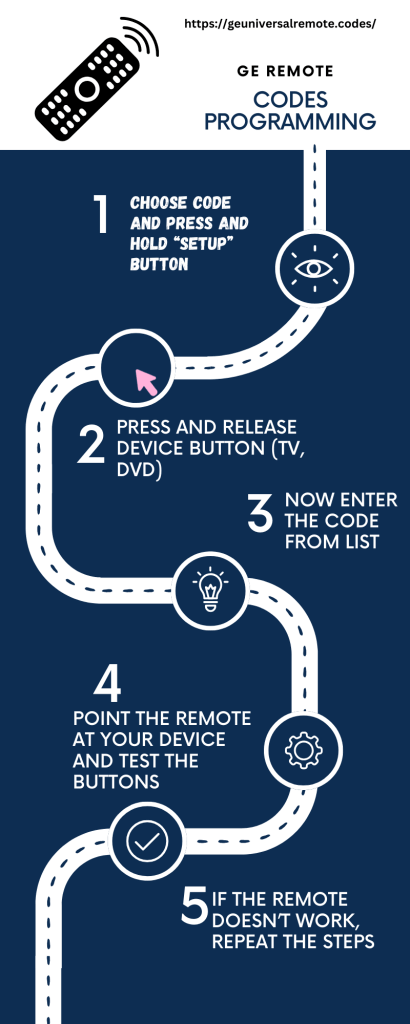
How To Program GE Universal Remote Using Codes?
1). Initially, continuously press and hold the “SETUP” button until the red light on your remote turns ON.
2). Then, press and release the button for the device you want to control—TV, CBL, DVD, or AUD, as per your choice.
3). Now, enter the 4-digit code from the provided list of universal remote codes. The red light will turn OFF once the code is entered correctly.
4). ̌Point the remote at your device and test the buttons. If the remote doesn’t work, repeat the steps and try the next code.
5). Continue this process with each device you wish to control until you find a responsive code, then enjoy your favorite shows hassle-free.
How To Program GE Universal Remote Without Codes
1). First, enter setup mode by pressing and holding the “Setup” button. Continue to hold the button until the red light turns ON. If you’re unsure where the red light is, it’s typically located at the top of the remote.
2). Users have various devices, and the setup process may differ slightly for each. Press and release the appropriate device button on your remote according to your device type. The red light will blink and then remain ON. Device buttons may include TV, BLU-RAY, DVD, STR, AUD, CBL, SAT, and AUX.
3). There is no need to enter any code manually. Simply press and release the “POWER” button. This will send 10 different codes to your device. When the correct code is reached, the red light will blink and stay ON after the 10 codes have been sent.
4). If you happen to miss any of the 10 codes, you can easily review them. To do this, press and release the “VOL ^” button. This action will resend the code, and the red light will blink and remain ON.
5) Repeat these steps for any additional devices as the process is the same for all.
SETUP GE Universal Remote By Using Direct Code Entry
1). To operate your device, it is necessary to know the model number and the code list version. To find these, open the battery compartment and remove the battery.
2). Identify the version of the code list from the information inside the battery compartment. The version may be one of three types: CL3, CL4, or CL5.
3). Once you have determined the version, replace the battery and proceed to access the remote codes corresponding to that version.
4). Press and hold the “Setup” button until the remote’s red light turns on. Then, press and release the button for the device you want to control.
5). Now, enter the 4-digit code. Upon correctly entering the code, the red light will turn off.
6) Aim the remote at the device and test the buttons. If it does not work, which often happens due to an incorrect 4-digit code, you will need to select the next code from the list and repeat from step 4.
GE Universal Remote Manual
ge universal remote manual-pages-deleted_11zon- Will These Codes Work Properly?
Yes, these codes will work properly. If you cannot set up your remote, read this article a few more times for a better understanding.
- Can We Reset GE Universal Remote After Configuration?
Yes, you can reset your GE universal remote after configuration. For the reset process, follow the steps in the GE remote reset article.
- Where Can We Get Universal Remotes?
GE Universal remote manufacturers have a website where you can purchase your remote. Additionally, these remotes are available on various e-commerce websites.
- Does GE Universal Remote Work For Other Smart TVs?
The GE universal remote can be configured for any smart TV. Simply follow the programming steps provided above.
- Can We Control Multiple Devices From One Place?
Yes, with the GE Universal remote, you can operate multiple devices from one location.
- How Can I Program My Roku With GE Remote?
We have written a detailed process for this. Please check the GE universal remote Roku code article and follow each step carefully.
- What Do I Have To Do If There Are No Codes Or Codes Not Working For My Device?
If direct code entry doesn’t work, switch to programming the GE remote without codes, which involves a scanning process. The remote will send codes from its memory to your device and adjust the programming accordingly.
- Red Light Not Responding
This common issue is often due to old batteries. Use new batteries when programming your remote.
- GE Remote Programmed But Not Working
If a device does not respond after programming, reprogram the remote with a different code or try a different programming method.
- What Is The Use Of ABCD Buttons On The Universal Remote?
ABCD buttons perform various commands, such as controlling DVR functions and operating satellite and CBL devices.
- Can I Use My Universal Remote For Roku Streaming And Amazon Prime Devices?
GE universal remotes use infrared signals, while Roku and Amazon Prime streaming devices use radio frequency. They cannot be operated if they use radio frequency instead of infrared.
- Do I Need To Reprogram My Devices After Changing Batteries?
Not usually. The remote’s memory retains the code for up to 10 minutes, so you can change batteries within this time frame without needing to reprogram.
- ABCD Button Is Not Working On My GE Universal Remote
If the command buttons do not work, it could be due to programming errors or power issues. Replace the batteries or reprogram the remote with a different code.
- Where Is The Menu Button On My GE Remote Control?
The “SHIFT” or “SETUP” buttons on your remote can be used to navigate the menu options.
Conclusion
Finally, you now have access to detailed information about GE Universal Remote Codes. With the assistance of the methods provided above, you can also program your remote using Byjasco codes. We have shared a comprehensive list of GE codes along with the programming methods to ensure that you encounter no difficulties. Should you have any issues, please let us know by leaving a comment in the section below
